Gaming projectors have become increasingly popular in recent years, providing gamers with an immersive experience that can’t be replicated on a traditional TV. With advancements in technology, gaming projectors have become more affordable and accessible, making them a great option for those who want to take their gaming setup to the next level. In this article, we will review the best gaming projectors available in 2023.
Contents
Benefits Of Gaming Projectors
A gaming projector can bring several benefits for gamers, including:
- Larger screen size: A gaming projector can display a much larger image compared to a traditional TV or monitor, allowing for a more immersive gaming experience.
- Better image quality: Many gaming projectors offer high resolution and brightness, which can enhance the quality of the visuals and make games look more vivid and lifelike.
- Portability: Gaming projectors are often smaller and more portable than TVs or monitors, making them a good option for gamers who want to take their setup to different locations or use it for outdoor gaming.
- Reduced eye strain: Projectors can provide a more comfortable viewing experience, as they tend to emit less blue light and reduce eye strain caused by staring at a screen for long periods of time.
- Flexible installation: With a projector, you can project the image onto any flat surface, which can give you more flexibility in terms of where and how you set up your gaming space.
Overall, a gaming projector can offer a more immersive and flexible gaming experience, with larger visuals, better image quality, and a more comfortable viewing experience.
Factors for Buying Gaming Projector
If you’re considering buying a gaming projector, there are several factors you should consider before making your purchase. Here are some key considerations:
- Resolution: One of the most important factors to consider when buying a gaming projector is resolution. You should aim for at least 1080p resolution or higher for a sharp and clear image.
- Brightness: Gaming projectors need to be bright enough to create a clear image, even in a well-lit room. Look for projectors with at least 2,000 lumens of brightness.
- Input Lag: Input lag is the time it takes for your gaming system to transmit a signal to the projector and for that signal to be displayed on the screen. A low input lag is crucial for gaming as it can affect your gameplay. Aim for a projector with less than 50ms of input lag.
- Contrast Ratio: Contrast ratio is the difference between the darkest and lightest parts of an image. A higher contrast ratio will give you a more dynamic image, but it’s not as important for gaming as it is for movies.
- Keystone Correction: Keystone correction is a feature that allows you to adjust the shape of the projected image if it’s distorted due to the angle at which the projector is positioned. This is important if you plan on using the projector in different locations or angles.
- Throw Distance: Throw distance is the distance between the projector and the screen. Make sure to measure the distance you have available and look for a projector with a throw distance that fits your needs.
- Connectivity: You’ll want to make sure that the projector you choose has the right connectivity options for your gaming system. Look for a projector with HDMI or VGA inputs.
- Price: Gaming projectors can be expensive, so make sure you set a budget and stick to it. Consider the features you need most and prioritize those when making your purchase.
By considering these factors, you can find the right gaming projector that fits your needs and budget.
The 8 Best Projectors For Gaming in 2023:
1. Optoma UHD52ALV

The Optoma UHD52ALV is a 4K HDR projector that provides a great gaming experience. It offers a brightness of 3500 lumens, making it perfect for use in brightly lit rooms. The projector also features a low input lag of 16ms, making it ideal for fast-paced games. The UHD52ALV has a contrast ratio of 500,000:1, which ensures that images are sharp and detailed. It also has a built-in speaker, which is convenient if you don’t have a separate sound system. The UHD52ALV is compatible with a variety of devices, including consoles, PCs, and streaming devices.
2. BenQ HT3550

The BenQ HT3550 is another 4K HDR projector that is great for gaming. It has a brightness of 2000 lumens, which makes it better suited for use in darker rooms. The HT3550 has a low input lag of 8ms, which is one of the lowest on the market. It also has a contrast ratio of 30,000:1, which ensures that images are crisp and clear. The HT3550 has a built-in speaker, but it is not very powerful, so you may want to use a separate sound system. The projector is compatible with a variety of devices, including consoles, PCs, and streaming devices.
3. ViewSonic PX747-4K

The ViewSonic PX747-4K is a 4K HDR projector that is great for gaming. It has a brightness of 3500 lumens, which makes it ideal for use in brightly lit rooms. The PX747-4K has a low input lag of 16ms, which is suitable for fast-paced games. It also has a contrast ratio of 12,000:1, which ensures that images are clear and detailed. The PX747-4K has a built-in speaker, but it is not very powerful, so you may want to use a separate sound system. The projector is compatible with a variety of devices, including consoles, PCs, and streaming devices.
4. Epson Home Cinema 5050UB

The Epson Home Cinema 5050UB is a 4K HDR projector that provides an excellent gaming experience. It has a brightness of 2600 lumens, which makes it better suited for use in darker rooms. The 5050UB has a low input lag of 28ms, which is suitable for most games. It also has a contrast ratio of 1,000,000:1, which ensures that images are sharp and clear. The 5050UB has a built-in speaker, but it is not very powerful, so you may want to use a separate sound system. The projector is compatible with a variety of devices, including consoles, PCs, and streaming devices.
5. LG HU85LA

The LG HU85LA is a 4K HDR laser projector that is great for gaming. It has a brightness of 2700 lumens, which makes it better suited for use in darker rooms. The HU85LA has a low input lag of 50ms, which is slightly higher than other projectors on this list, but it is still suitable for most games. It also has a contrast ratio of 2,000:1, which ensures that images are clear and detailed. The HU85LA has a built-in speaker, but it is not very powerful, so you may want to use a separate sound system. The projector is compatible with a variety of devices, including consoles, PCs, and streaming devices.
6. Sony VPL-VW295ES
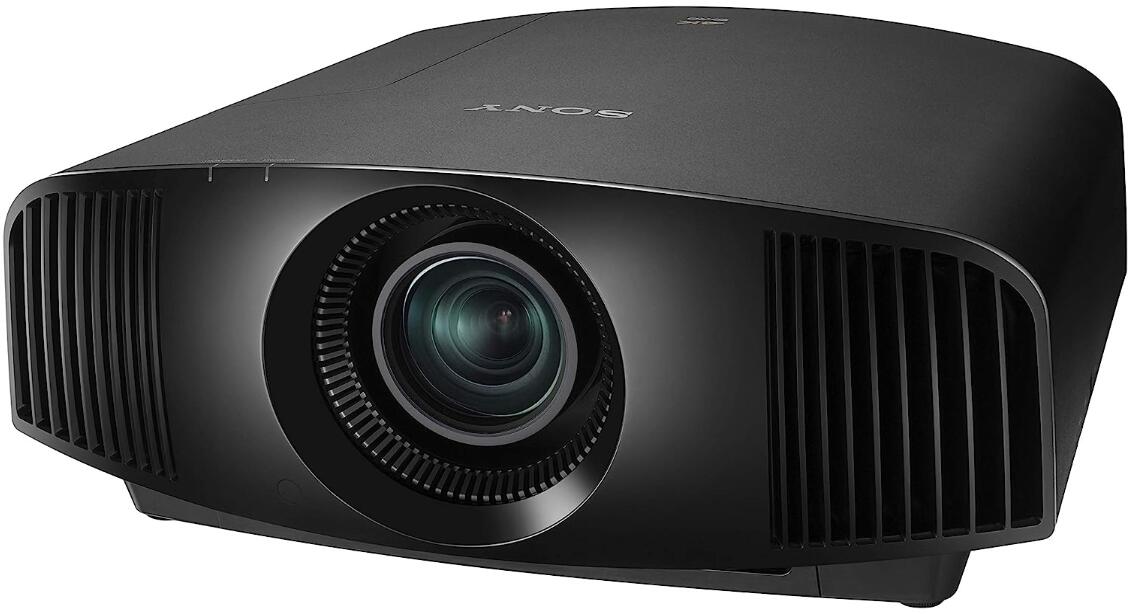
The Sony VPL-VW295ES is a 4K HDR projector that provides an exceptional gaming experience. It has a brightness of 1500 lumens, which makes it better suited for use in darker rooms. The VW295ES has a low input lag of 26ms, which is suitable for most games. It also has a contrast ratio of 350,000:1, which ensures that images are sharp and detailed. The VW295ES does not have a built-in speaker, so you will need to use a separate sound system. The projector is compatible with a variety of devices, including consoles, PCs, and streaming devices.
7. BenQ TK850i

The BenQ TK850i is a 4K HDR projector that is great for gaming. It has a brightness of 3000 lumens, which makes it ideal for use in brightly lit rooms. The TK850i has a low input lag of 8ms, which is one of the lowest on the market. It also has a contrast ratio of 30,000:1, which ensures that images are crisp and clear. The TK850i has a built-in speaker, but it is not very powerful, so you may want to use a separate sound system. The projector is compatible with a variety of devices, including consoles, PCs, and streaming devices.
8. Optoma GT1080HDR

The Optoma GT1080HDR is a 1080p HDR projector that is great for gaming. It has a brightness of 3800 lumens, which makes it ideal for use in brightly lit rooms. The GT1080HDR has a low input lag of 8ms, which is one of the lowest on the market. It also has a contrast ratio of 50,000:1, which ensures that images are clear and detailed. The GT1080HDR has a built-in speaker, but it is not very powerful, so you may want to use a separate sound system. The projector is compatible with a variety of devices, including consoles, PCs, and streaming devices.
How To Set Up Gaming Projector
Setting up a gaming projector is relatively straightforward, but there are a few things you should keep in mind to ensure the best possible gaming experience. Here’s a step-by-step guide:
- Choose the Right Location: Select a location where you want to set up the projector. Make sure that it is a flat surface and is close to an electrical outlet.
- Install the Projector: Mount the projector on a sturdy surface, such as a ceiling or a tabletop, using a mounting kit or tripod stand.
- Connect the Gaming Console: Connect your gaming console or PC to the projector using an HDMI cable or VGA cable. Make sure to use a high-quality cable that can transmit the video and audio signals properly.
- Adjust the Focus and Keystone Correction: Turn on the projector and adjust the focus until the image is clear and sharp. If the image is distorted, use the keystone correction feature to adjust the angle of the image.
- Adjust the Screen Size: Adjust the screen size to your preferred size by moving the projector closer or further away from the screen.
- Adjust the Brightness and Contrast: Adjust the brightness and contrast settings to your preferred levels. Make sure that the image is bright enough to see, but not so bright that it’s uncomfortable to look at.
- Test the Input Lag: Test the input lag of the projector by playing a fast-paced game. If you notice any delays between your controller input and the on-screen action, adjust the settings or choose a projector with a lower input lag.
- Enjoy Your Gaming Experience: Once you have everything set up, sit back and enjoy your gaming experience on the big screen!
Remember to refer to the projector’s manual for specific instructions on setting up and adjusting the settings, as the steps may vary depending on the make and model.
Conclusion
In conclusion, gaming projectors have become a popular choice for gamers who want an immersive experience that can’t be replicated on a traditional TV. The above-mentioned gaming projectors provide a great gaming experience, each with its own set of features and specifications. When choosing a gaming projector, it is important to consider factors such as brightness, contrast ratio, input lag, and compatibility with your gaming setup. Ultimately, the best gaming projector for you will depend on your specific needs and preferences.